How to support refund for Alipay?
1.Visit your store > Apps > Installed apps > Click on Alipay.
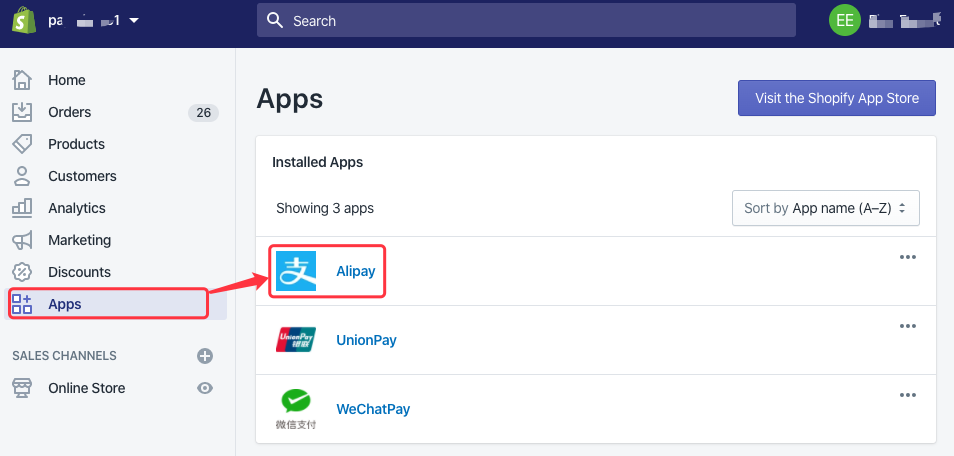
2.Please check the "Enable Refunds?" option and save the information for Alipay Global or Alipay China.
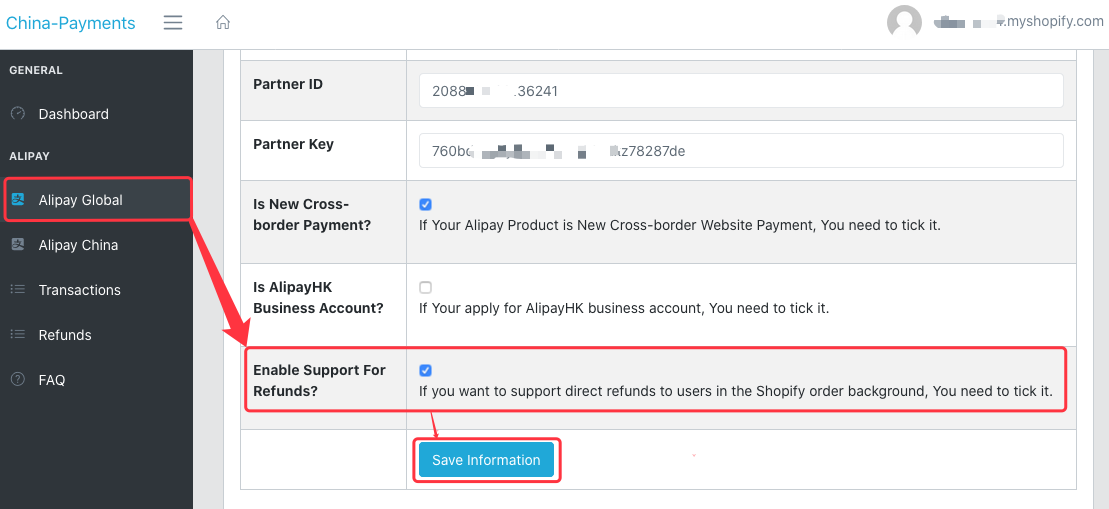
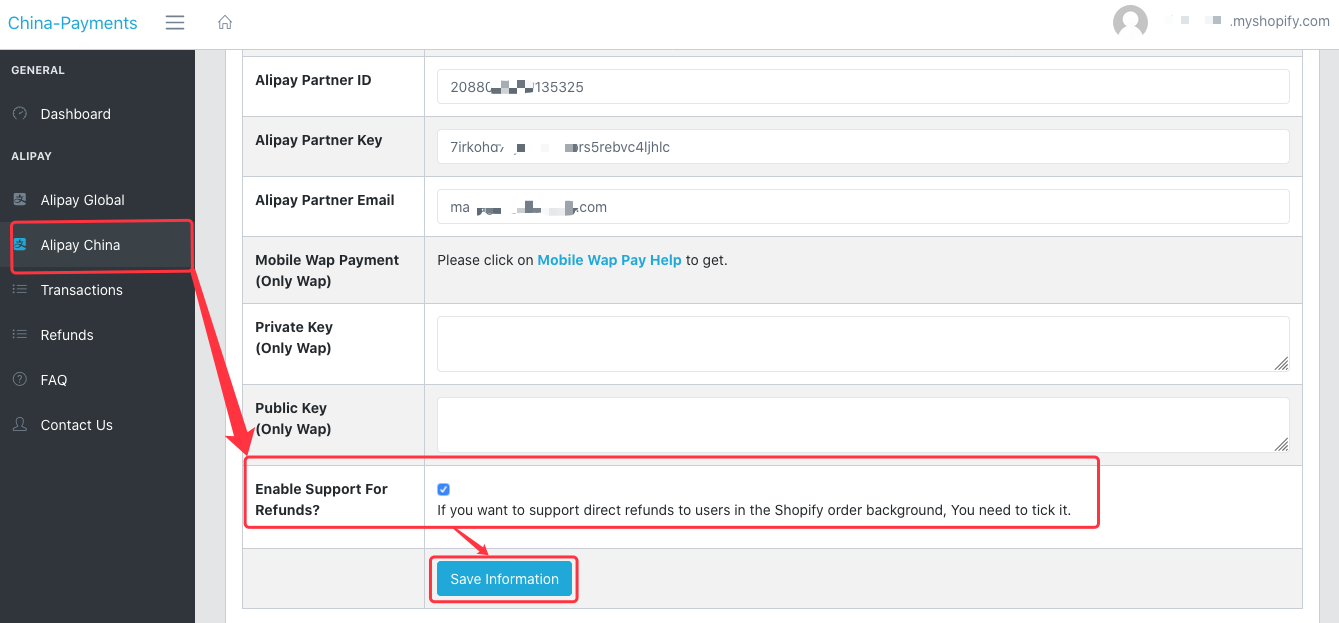
3.Create a refund from the shopify order background, Multiple refunds are supported.
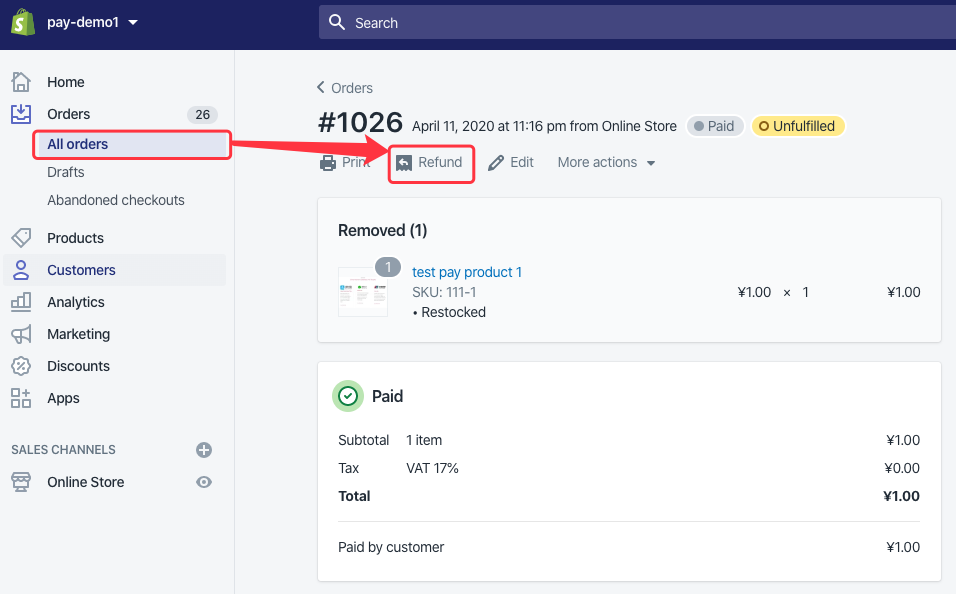
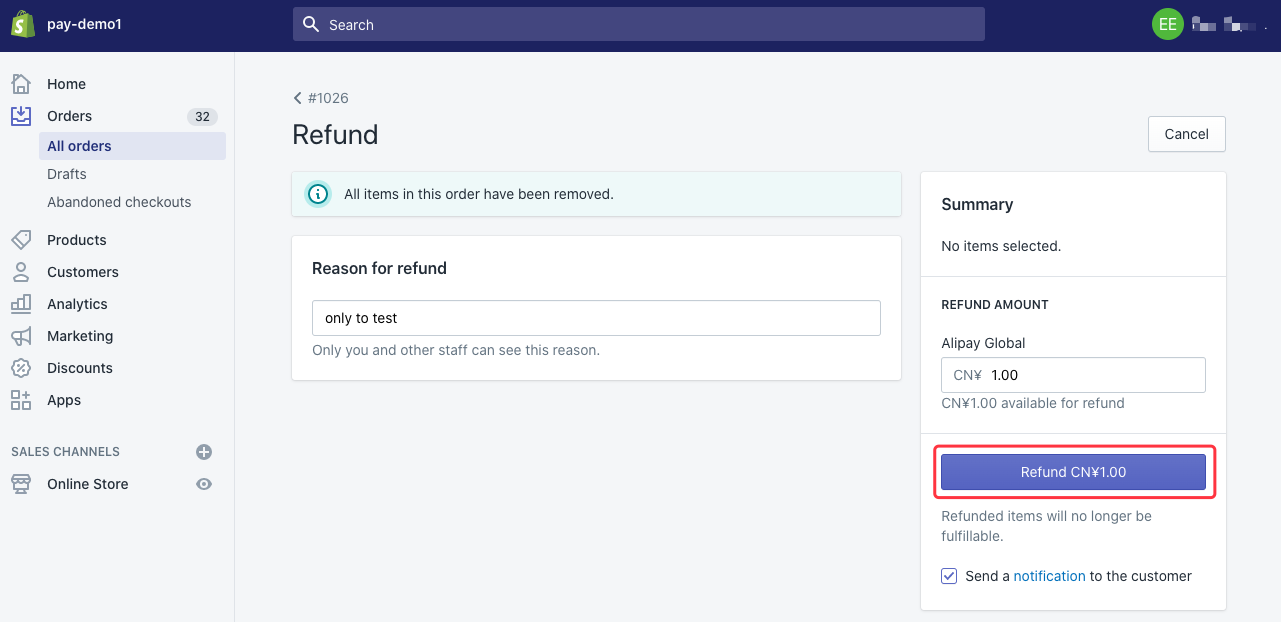
4.View refund status in Alipay App.
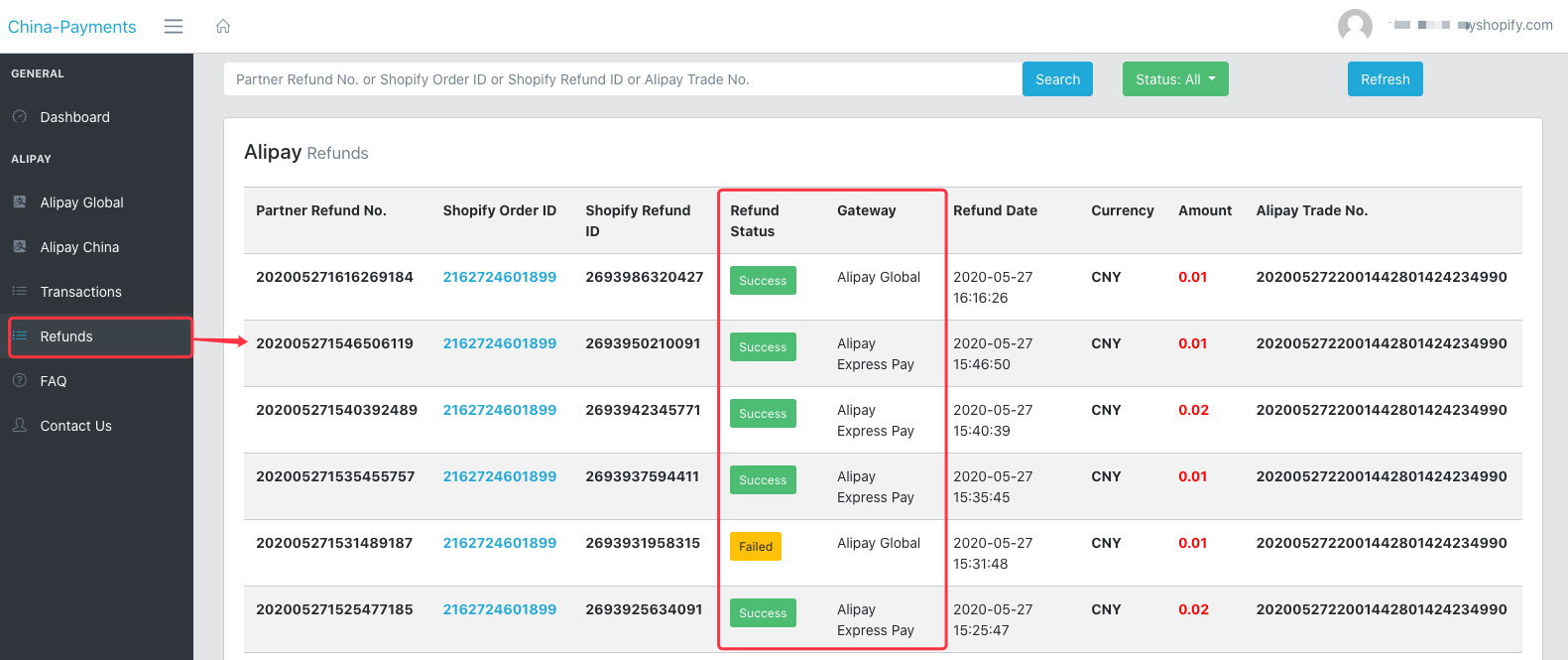
4.Please wait a few seconds and refresh the order page,
Confirm the refund status in Shopify order detail Timeline.
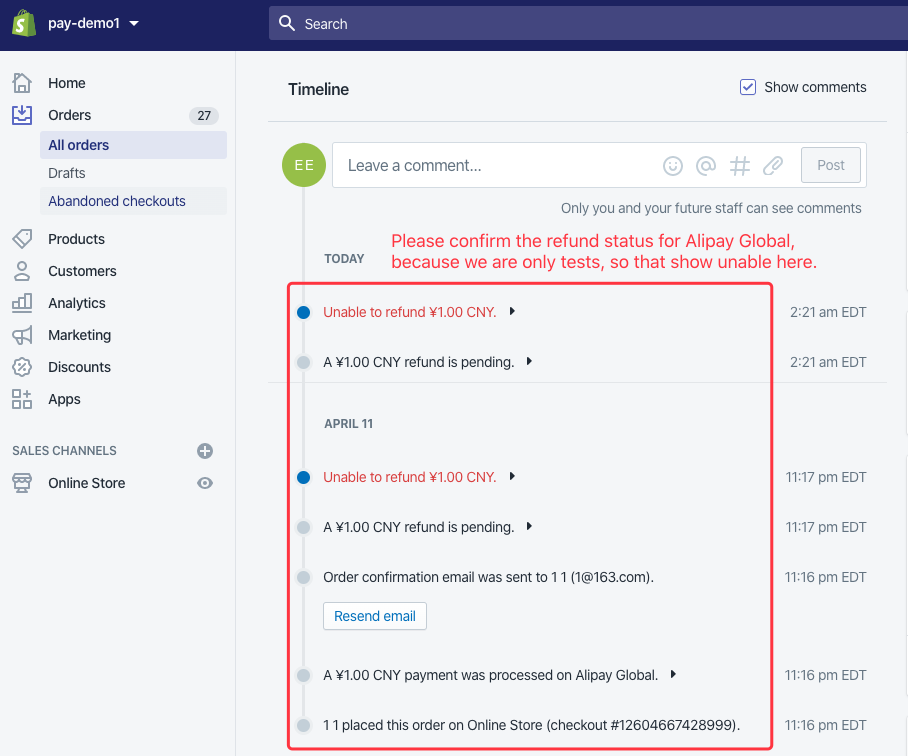
Here the refunds are successfully for Alipay China.
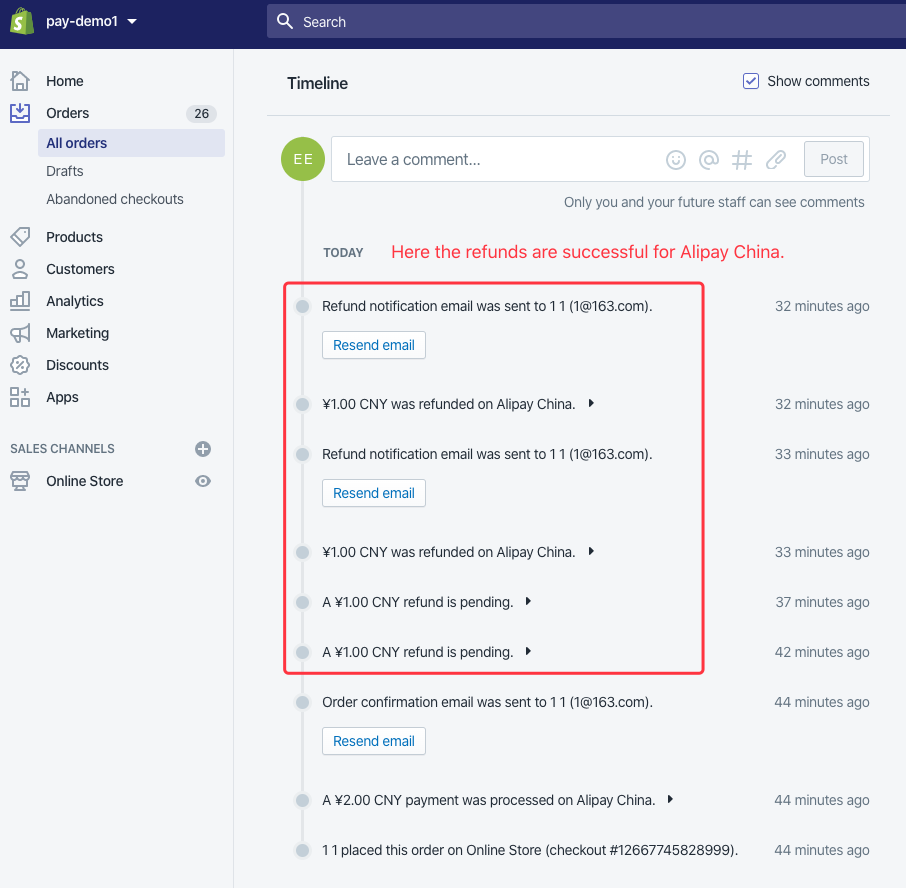
5.Why is MERCHANT_BALANCE_NOT_ENOUGH returned failed for the refund?.
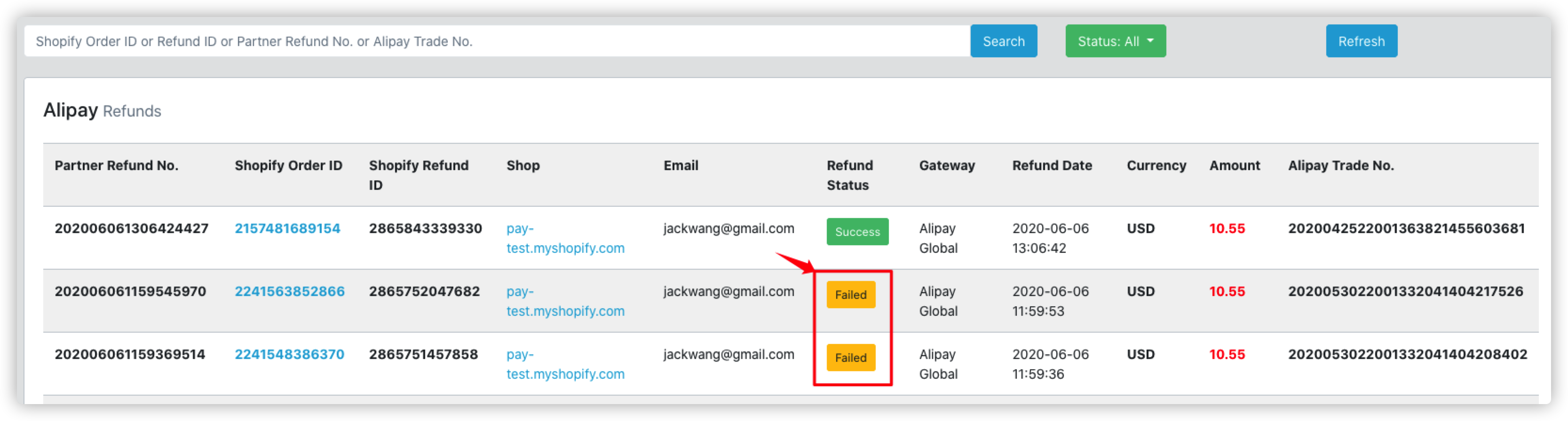
Cause: The error code is returned when the merchant does not have enough settlement funds for the refund.
Solution: Currently, merchants cannot add funds into their settlement accounts themselves. Try solve the problem according to the following instructions:
Wait for Alipay to send settlement funds. When the available settlement funds are enough, the refund is processed automatically.
For urgent refunds, contact Alipay Technical Support (overseas_support@service.alibaba.com) for help.
