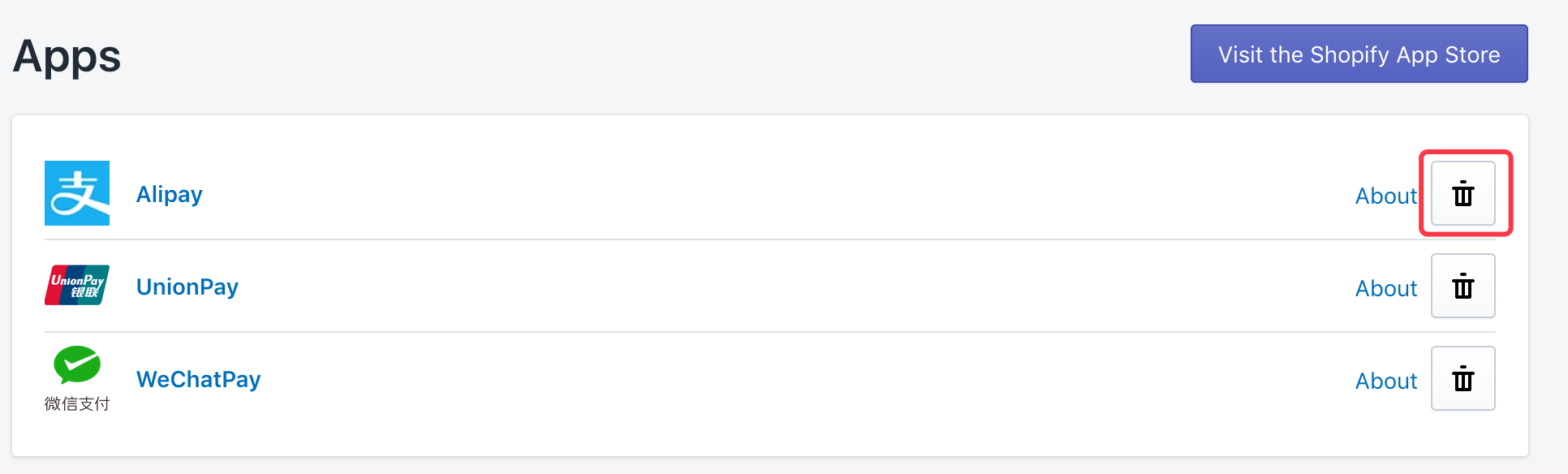Everything you need to get started
- Question: What is difference between Alipay China and Alipay Global?
- Step 1: How to obtain an Alipay account.
- Step 2: Install Alipay Global App.
- Step 3: Set your information at Alipay App and Shopify Store background.
- Step 4: Try Alipay Checkout.
- Step 5: Check Transaction History.
- Step 6: FAQ Center.
- Step 7: Support For Refunds.
- Step 8: How to uninstall the Alipay App.
Demo: Test demo site for Alipay of Shopify
Please click Test Demo , This is a demo site for Alipay of Shopify, You can try to test.
Question: What is difference between Alipay Global and Alipay China?
Alipay Global:
Alipay Global is suitable for cross-border merchants aimed at Chinese
market.
Customer pays RMB, Merchants get USD etc.(Supports 14 Currencies:USD, EUR, JPY, GBP, CAD, AUD, SGD, CHF, SEK, DKK, NOK, NZD, THB, HKD)
Alipay HK:
Customer pays RMB or HKD, Merchants get HKD.
Alipay China:
Alipay China is prepared for Chinese merchants.
Customer pays RMB, Merchants get RMB.
Note: If your registered company is in China, please apply for an Alipay China merchant account.
Step 1: How to obtain an Alipay account.
You should have a Alipay Global merchant account ( or Alipay China merchant
account ) before following this tutorial.
If you don't have a merchant account, you should apply for one from the
Alipay official website. Contact Alipay business support directly when you
meet some issues.
Alipay Global:
Please click on Alipay
Global official website.
Please click to view the pdf
Global Alipay Account Registration Instructions-GOL FAQ.
You need to apply for opening
Online Payment.
You can view the User Experience.
You will need to input your email address and then verify it, setup your
login password and pay password.
You will need to prepare Alipay Global Parnter ID and Parnter Key. Follow this tutorial after you get them.
What is the transaction service fee rate charged by Alipay Global official?
You can click on
View fee rate charged by Alipay
to log in to On the My Alipay-My Order page, click the corresponding product detail to view related content.
If the self-operated website is connected to the Alipay collection service, the corresponding product name is New Cross-Border Payment for PC and Mobile (B).
Settlement Management & from Alipay Global official:
Please click on
Settlement Management to view.
Alipay HK:
請點擊 Alipay HK
官方網站.
您可以點擊 申請服務及協助.
你需要準備好你的支付寶HK賬戶的郵箱、Parnter ID(即PID,合作夥伴身份)、Parnter Key(即MD5密鑰),
稍後需要填寫在我們的Alipay Global中.
您需要勾選 "Is AlipayHK?" 選項在AlipayGlobal中.
Alipay HK的收費如何:
請點擊查看 常見問題.
Alipay China:
请点击访问 Alipay
China 官方网站.
您需要申请开通 电脑网站支付
和
手机网站支付.
请点击,查看:开通支付宝国内支付商户与Shopify Alipay App配置PDF教程.
你需要准备好你的支付宝账户的邮箱、Parnter ID(即PID,合作伙伴身份)、Parnter Key(即MD5密钥),
稍后需要填写在我们的Alipay China中.
如何获取PID, 请点击 查看PID.
国内商户收费规则:
请点击查看 计费模式.
注意:⼿机移动端直接唤起⽀付宝App⽀付,需要配置【⽹⻚&移动应⽤】的私钥和支付宝公钥。
请点击查看PDF中的第5步骤:如何获取⽹⻚&移动应⽤公钥和私钥?.
Step 2: Install Alipay App.
1.Please click on
Alipay App , Enter your myshopify.com name and checked Agreed, Then click on "Add This App".
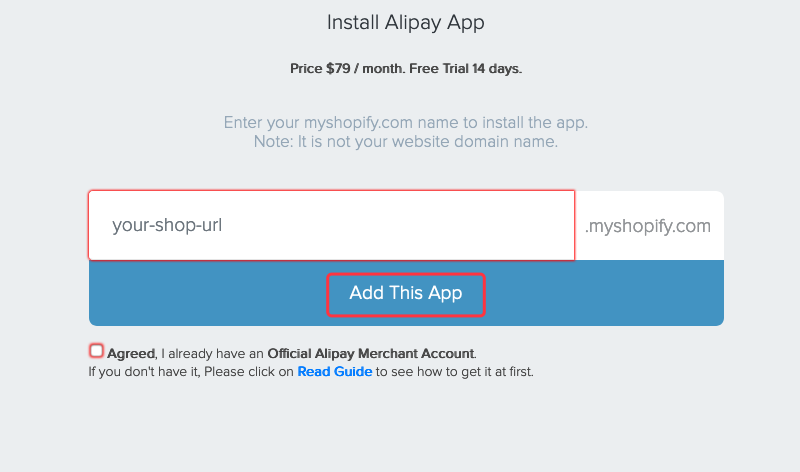
2. Install Alipay App, Clik on "Install unlisted app".
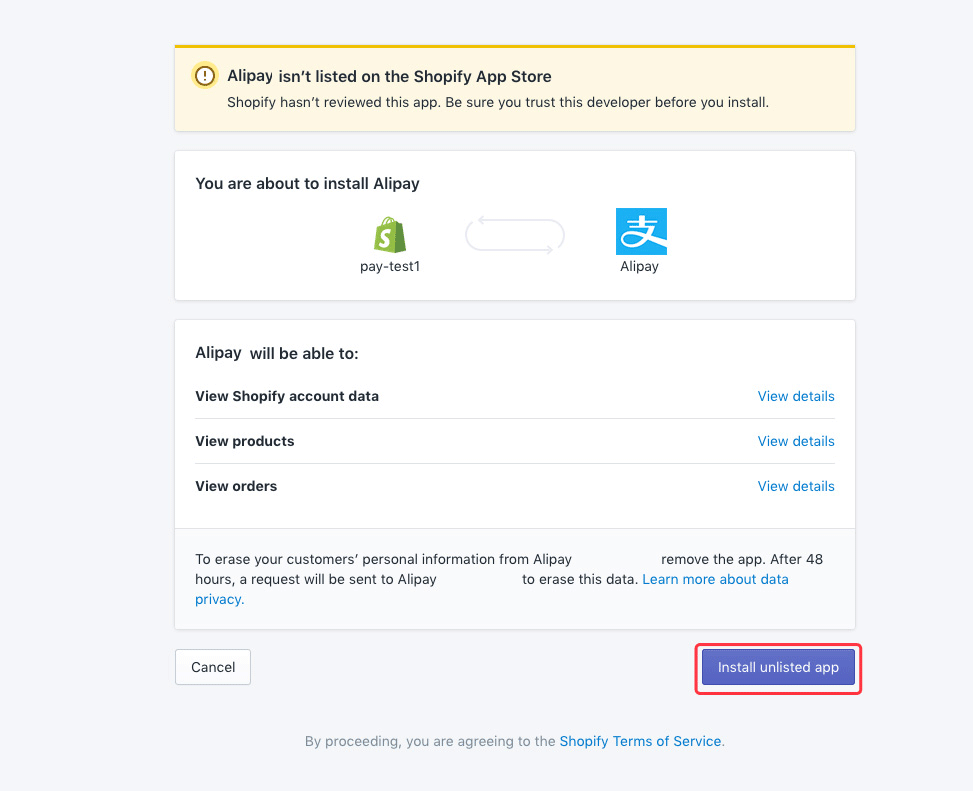
3. Approve charge.
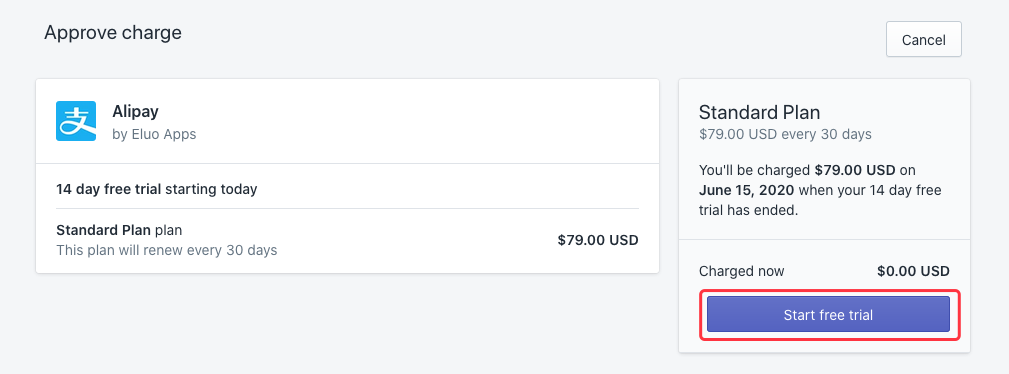
4. Open Alipay App, Click on "Alipay".
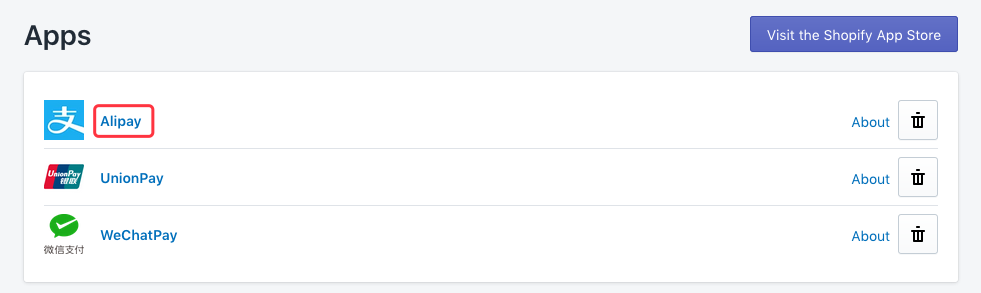
Step 3: Set your information at Alipay App and Shopify Store background.
Alipay Global:
Input your Alipay Global Partner ID and Partner Key in Alipay
App background and Click "Save Information" Button.
Then visit your Shopify Store background, Input your Shopify Gateway
key and Gateway Password in Shopify Store background and Click
"Save" Button.
Alipay HK:
If Your Alipay Product is AlipayHK, You only need to check the Is
AlipayHK? option at Alipay Global menu.Other settings are the
same as Alipay Global.
Please refer to the save operation diagram below.
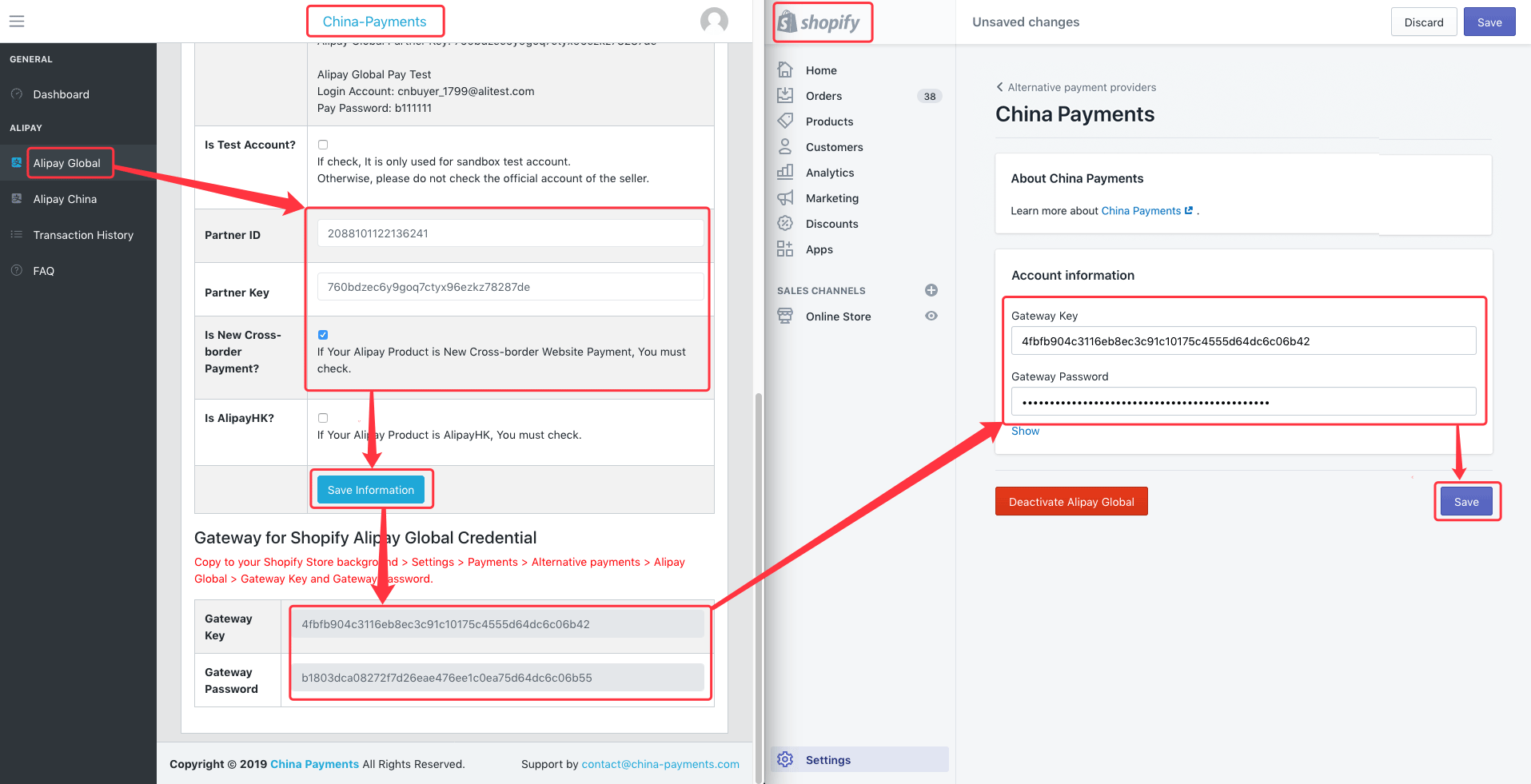
Alipay China:
访问Shopify App后台,点击进入 Alipay App ,选择左侧菜单 Alipay China.
填入你的支付宝国内商家申请获得的 Parnter ID、Parnter Key、Parnter Email(支付宝邮箱帐号),
然后点击"保存信息"按钮.
(如果你勾选了Is Test,我们将把支付金额锁定在0.01元供你测试订单,上线务必取消勾选).
最后你需要把下面生成的 Gateway key 和 Gateway Password 填入到你的Shopify店铺后台
Alipay China 支付网关处并保存.
注意: Shopify默认没有 Alipay China 网关选项,请点击 安装Alipay
China网关.
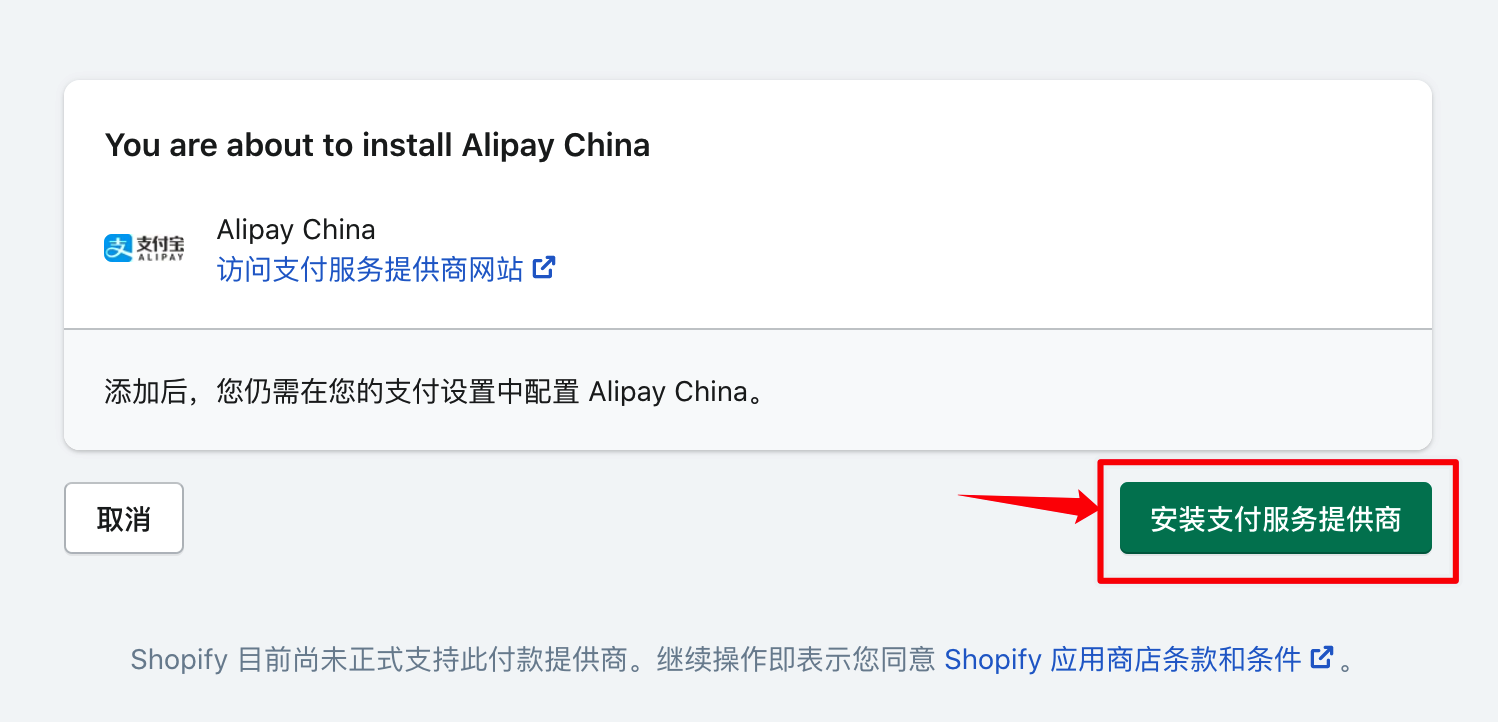
请参考下面保存信息操作图.
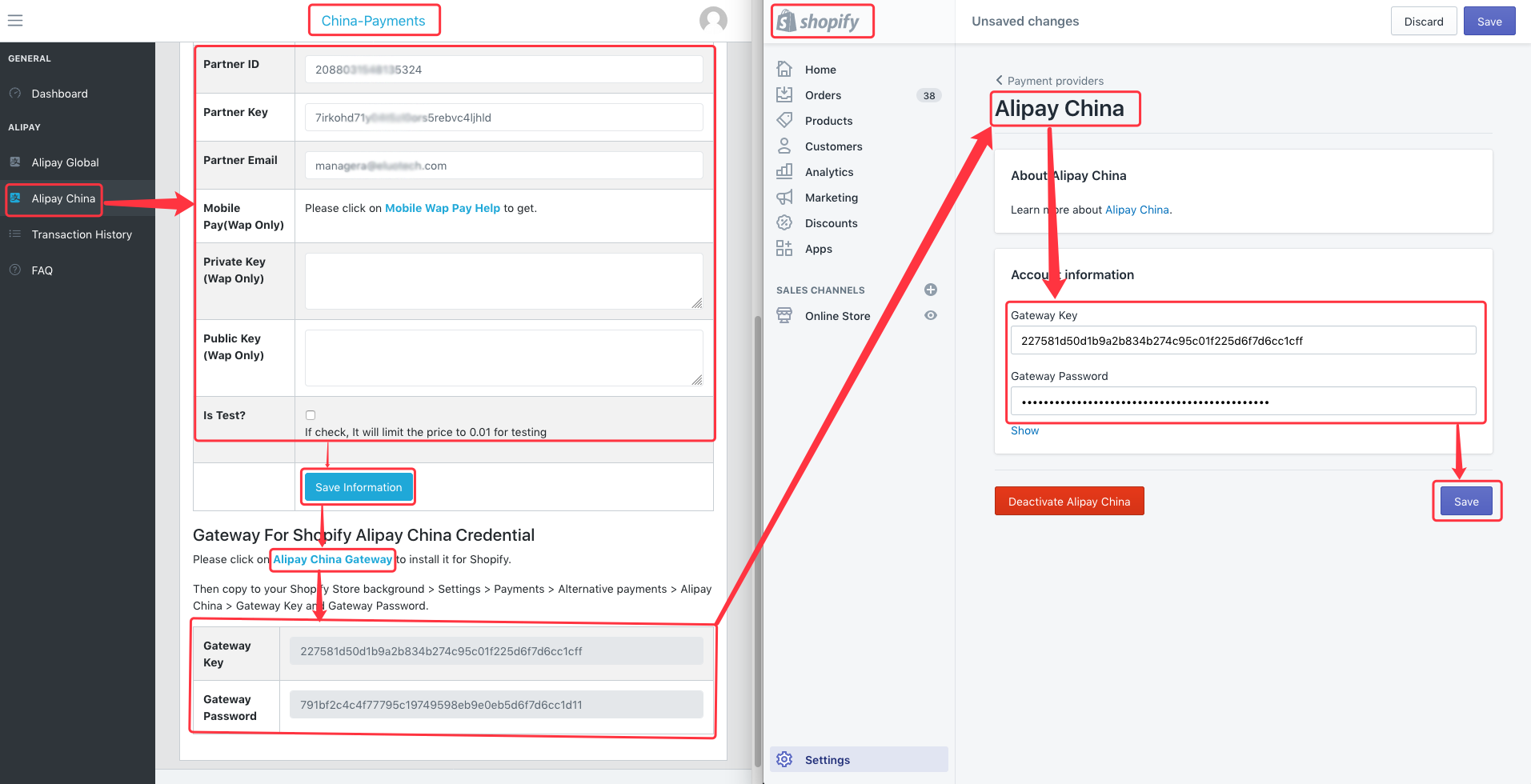
Step 4: Try Alipay Checkout.
Go Through Order Proccess, At checkout step.
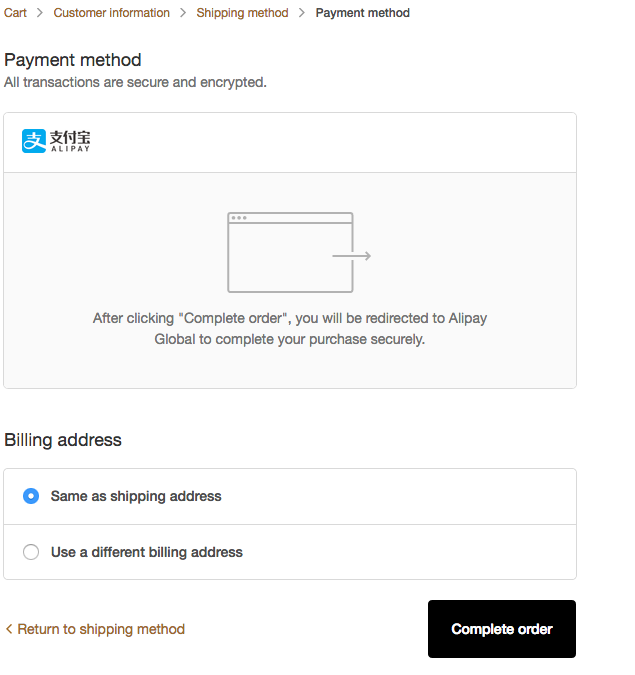
Step 5: Check Transaction History.
You can check your transaction through your Alipay App
background.
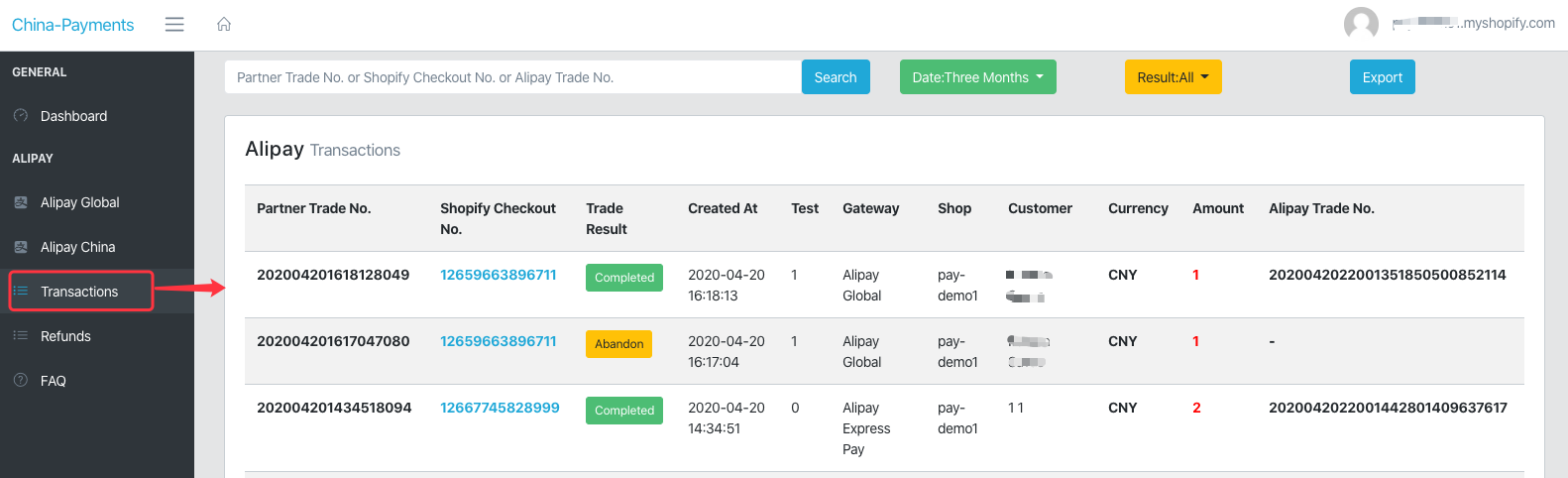
Step 6: FAQ Center.
You can also click on "FAQ Center For Alipay" to view now.
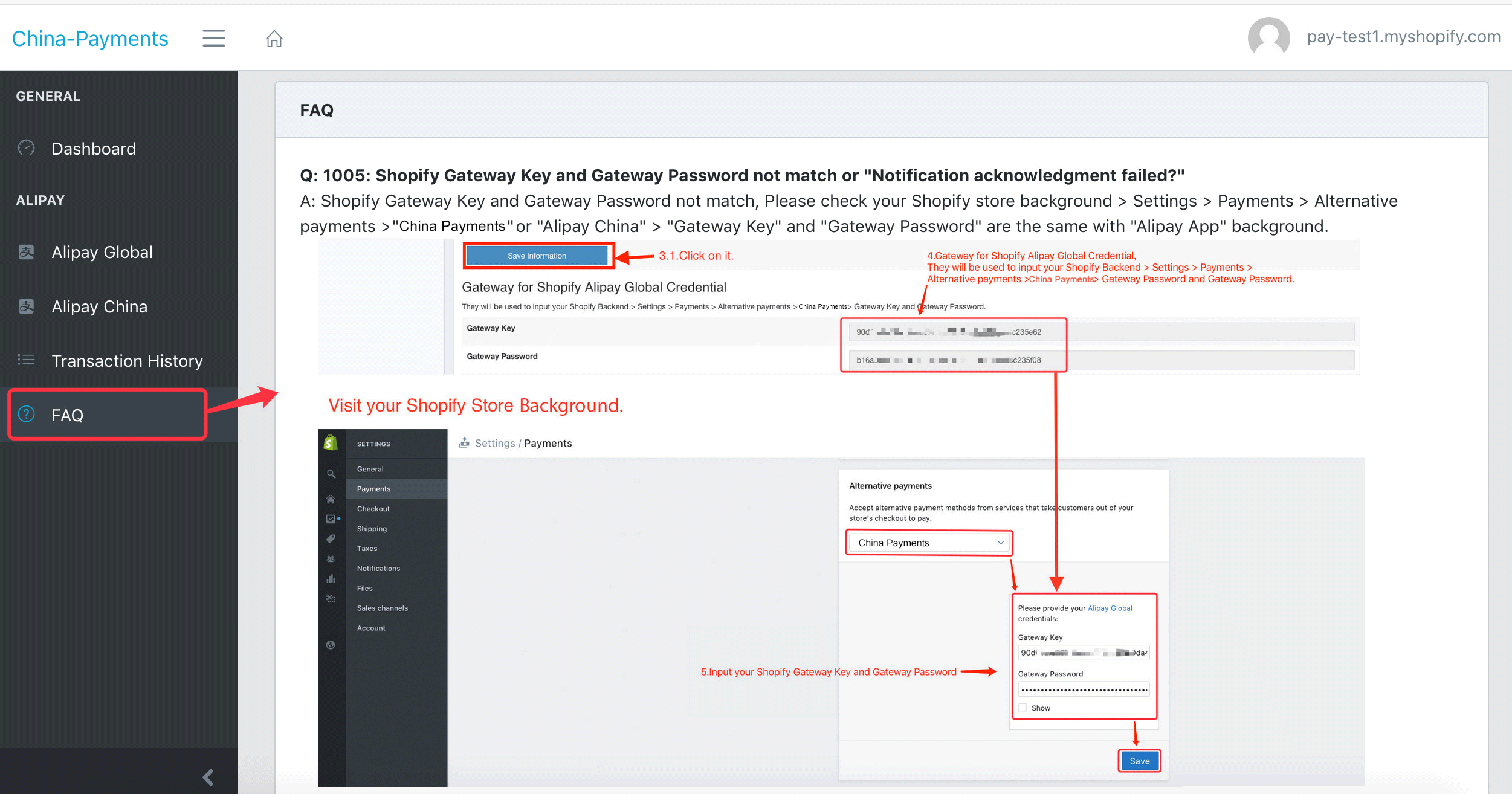
Step 7: Support For Refunds.
Please click on "How to support refund for Alipay?" to view now.
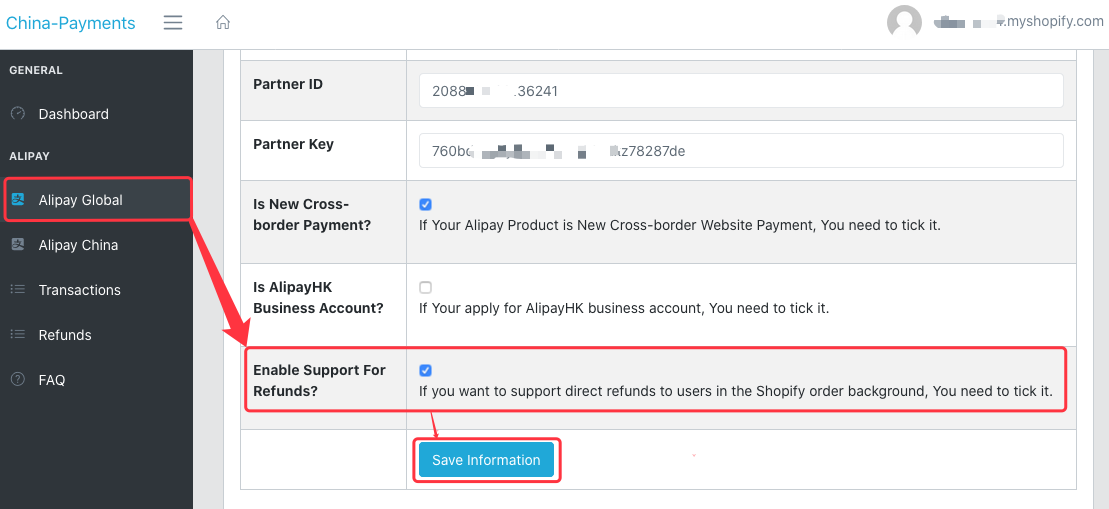
Step 8: How to uninstall the Alipay App.
If you don't want to use and termination of the monthly fee, Click on "Uninstall".